Christopher’s Savvy Guide to Podcasting – Part Two: The Basics
CHAPTER ONE: The Basics — If you’ve read the introduction to this series of articles, you may have an idea of what a Podcast is all about, but now we’re going to start getting into the details; the specifics of what, where and how to listen to or build a Podcast program.
In other words, this chapter will give you some of the basics about what is going on when a Podcast is being created and listened to.
In this Chapter:
- What is Podcasting
- Podcatching 101
- The Difference Between Internet Radio and Podcasts
- Where Did Podcasting Come From?
What is Podcasting
The simplest explanation is that a “Podcast” (iPod + broadcast = Podcast) is an audio or video program which can be viewed online or offline, and which can be “subscribed to” using special software on any personal computer and selected media players like Apple’s iPod. Through a subscription mechanism called RSS (Really Simple Syndication, or Rich Site Summary), Podcasting provides a simple way for interested parties to find, subscribe to, retrieve, and listen to (or watch) Podcast “shows.”
A Podcast can be a talk show where guests are interviewed, political commentary about government issues, a movie review program, lifestyle tips for new parents, tutorials on how to fix a car, or just about anything you can imagine. It can be a slick, Entertainment Tonight style program with background music and high production values, or a personal journal of places to stop on Route 66 recorded on a pocket audio recorder. Pretty much anything than can be recorded in audio or video format can be made into a Podcast by converting the content into a Web-ready format, and creating a RSS “feed file” that tells people how, where and when they can get your show.
Web directories, like the Apple iTunes Music Store, can sort and categorize Podcast programs based on “tags” found in the RSS feed file that describe program episodes and other data about the overall program such as who created it and where to find it on the Internet.
You do not need an iPod, or any portable entertainment device, to listen to or subscribe to a Podcast, but many devices, including Sony’s PSP and Motorola iTunes-capable phones (or any MP3 capable phone), can play Podcasts. A Podcast is “subscribed to” using a “Podcatcher” (or news aggregator), which is a computer program designed to regularly “check in” with a particular Podcast’s RSS feed file for updates, and “catch” the latest “episode” for a subscriber to listen to.
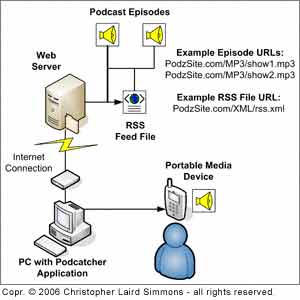
Figure 1-1: Relationship between PC with Podcatcher, connecting to a Web server and RSS feed file that points at the actual program episodes.
To be clear, almost any media device which can play a MP3 format audio file can “play” a Podcast, since it’s essentially no different from a song file “ripped” from a music CD. What makes Podcasting different is the ability to get updates automatically via RSS using a “feed file.” So, your Motorola RAZR phone with Web browsing can be used to download and listen to a Podcast episode “on demand,” but does not have the ability to (yet) run a Podcatcher application to go out and grab new episodes automatically. Some folks are calling this kind of ‘cast a “Mobcast” or “Mobicast” (mobile + Podcast/broadcast = Mobcast).
The Podcatcher is used to subscribe to a “feed” which is a small file using XML “tags” that tells the application when your Podcast has been updated, and where to obtain the latest file, which is typically a MP3 audio file, but can really be any type of audio or video file format including RealMedia, Apple’s AAC, QuickTime or even Windows Media. Note that using certain formats will limit the audience, as some formats won’t work with every device or software.
It’s important to be aware that a “Podcast” is simply a term for a movement which began on the Internet long before Apple’s iPod music player existed or the term was coined. It’s about the sharing of rich media (audio or video) information in such a way that anybody can easily find and subscribe to such content without having to manually return to a specific Web page over and over to see if there’s something new.
Some folks who are disparaging of the term “Podcast” prefer to call them audio blogs (Web + log = blog), or video blogs (or “vlogs”). However, we’re going to stick with the term “Podcasting” for the remainder of this series. Chances are that people will be far more likely to know what you’re talking about if you say “I launched my own Podcast” versus “I started my own audio blog” unless you’re in the inner circle of mega-geeks who eschew anything which smacks of populist branding or consumerism. Ironically, many of the original pundits who became semi-famous for their blogs have left the blogosphere now that blogs are considered mainstream.
It is advisable that before considering creating your own Podcasts, that you first explore a little bit what is already out there, and how others are doing it, to get a better sense of not only what is possible, but also perhaps how you might do something better (see Chapter 2, part three of this series, for Podcast Business Plan tips).
If you’re new to the world of Podcasts, the next section will show you how to locate and listen to Podcasts on your PC.
Podcatching 101
While “Podcatcher” sounds like somebody from a crack team of government agents trying to track down pod people from Invasion of the Body Snatchers, in actuality Podcatching refers to a software application which is capable of subscribing to and playing a Podcast.
For instance, Apple’s iTunes software, when running on a PC, is a Podcatcher because you can subscribe to programs, and listen to them on your computer (see Figure 1-2). What makes iTunes so “insanely great” (to quote Apple’s founders) is that it is also a superb directory of programming, both free and fee-based, especially if you’re an iPod owner. And, unlike the majority of other Podcatchers it handily plays video “inline” without needing to launch external video players.
If you’re not already using iTunes, it’s easy to get, and if you don’t want to use iTunes there are a huge number of Podcast directories you can explore simply by pointing your Web browser at a URL (see Appendix in the final episodes of this series for a listing of such directories).
To get the free iTunes software, simply go to www.iTunes.com and follow the directions found there for your particular operating system. Of course, if you own an iPod, you’re certain to already be using iTunes.
To find Podcasts in the iTunes Music Store, simply click the Music Store link found in the left menu in iTunes. Then, in the “Inside the Music Store” menu, find the text link that says “Podcasts.” (The layout in the store does change from time to time, so you might need to look at the menus on the left or right side of the store to find it.)
Once you’re in the Podcast directory (Figure 1-2), you can use the various navigation elements to browse by topic, new and notable, Today’s Top Podcasts (right side of screen), or other options like fan favorites (again, this section of the iTunes Music Store changes frequently and may differ today from this screen shot). There is also a search box on the left side where you can do searches for topics you’re interested in. For example, try doing a search for “music” with the choice “Search Podcast Titles.” This will bring you to a search result page for Podcasts with the word music in their title.

Figure 1-2: Apple’s iTunes Music Store is an example of a Podcatcher, as well as a Podcast directory.
You’ll find this can be a lot of fun, real quick. For example, I’m a big fan of musician Joe Satriani, and while writing this article series (originally a book project) I ran across his Podcast on iTunes promoting his new album “Super Colossal.” Instead of just doing a weekly or periodic rant about rebuilding his garage or the new car he was thinking of buying (you will find celebrity Podcasts of this nature, sadly), he created a program where each episode he talked about the inspiration and production of each song on his new album. This allowed fans (like me) to get a taste of the thinking behind the new album and where his head was at while making each song, with a taste of each track. I was able to watch the clips and listen to the music while working out on the elliptical machine at the gym thanks to the video capabilities of my iPod.
Juicy Podcatching
It would be rude not to mention the grandpa of Podcatchers, iPodder (which is now called “Juice Receiver”), created by the folks who brought the term Podcast into the public sphere. Developed by former MTV “veejay” Adam Curry and his pals, iPodder was what brought the concept to many of us who got our feet wet before the media knew what we were doing.
Today, Juice Receiver (see Figure 1-3) is available for Windows, Mac, and Linux and the lead programmers are Erik de Jonge, Andrew Grumet, and Garth T. Kidd; with the interface design by Martijn Venrooy. Since the program is free, you are encouraged to use the “donate” option on the Juice site if you end up making the program your primary source of enjoying and catching Podcasts.
This application contains the pedigree of iPodder, but has been updated to be more user-friendly for the average person, and now spotlights the numerous popular directories of program content. Once installed on your computer, Juice allows you to subscribe to programs found online or from within its built-in search features, and then download them to your computer and/or portable media device.
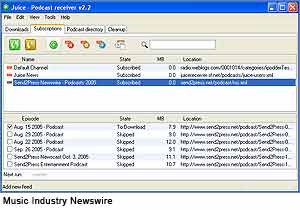
Figure 1-3: Juice Receiver is the latest iteration of the “original” Podcatcher.
Juice has a very simple interface, where there are tabs across the top, then windows below. On the “Subscriptions” page (see Figure 1-3), there are two boxes (or “panes” of the window), where the top box has a list of Podcasts you have subscribed to with the Location URL (URL = “Uniform Resource Locater” or Web address) of the feed file.
The bottom box shows the episodes of the program selected in the top box. Thanks to the uncluttered design, you can easily see the size of the program files, its episode title, and the URL where the audio/video file lives (which can be entirely different from the URL of the Podcast’s RSS “feed file”). I find the URL feature useful, since it helps to know that I’m not subscribing to a Podcast by singer Jason Mraz that then says it’s coming from someplace in Russia or Korea, which might be an indication it’s potentially some kind of “spyware.”
TIP: It’s wise to keep an eye on the URLs of Podcasts you subscribe to, to ensure you know where the content is coming from, since the content is going to be downloaded to your computer. Having a robust anti-virus program on your PC is a must. I’ve found Avast (www.Avast.com) to be the best choice overall for Windows XP, since it scans downloaded content, also has protection when visiting actual Websites, and does a full boot-scan of the system without launching Windows. If you’re ultra-paranoid, you might consider using iTunes for Podcatching, since the iTunes Music Directory system automatically checks submitted program feeds to ensure they actually work, which is not the case with many of the Podcast “directories” out there.
One of the technically impressive aspects to the program is that you can have it run in the background “listening” for new programs and downloading them to your PC while you work on other things and can be set to launch automatically when your computer starts up, where it can spring into action for you while you’re checking e-mail, newspaper sites, or your stock reports (see the TIP on this page for a caveat).
Another feature that makes Juice a step above some of the free Podcatchers out there is that it integrates a wide variety of Podcast directories within the program (see Figure 1-3) where you can search for content, automatically find categories of content, and even see specific show lists in a simple browsing mode. In some ways, this is actually easier to use than iTunes, albeit without all the fancy graphics and listener ratings and feedback.
Juice is also a great choice if you have a media player that is not compatible with Apple’s iTunes, such as a Windows Media Player device, or Sony music players (Sony added support for the iPod music format in Spring 2006, but the iTunes software only directly supports iPods). Or anything that uses memory cards (SD, Memory Stick, etc.). Juice allows you to get audio and video Podcasts and download them to your portable media device in the same way iTunes works with iPods. It cannot “purchase” programs through the iTunes store, but if you’re looking to listen to the bazillions (which is more than a hundred, but less than a trillion) of Podcasts out there that are free, or sponsored in some way, Juice is a terrific choice. If you have a Sony PSP, then you might look at the special software that Sony offers for about $20, specifically for getting both audio and video Podcasts into your PSP as simply as possible (it may even be free with a new PSP by the time you’re reading this).
To obtain the program you need to start at the open source home for the application, which is: http://juicereceiver.sourceforge.net/ (if this link does not work, start at www.iPodder.org then click link on right side to “Download iPodder”). Downloading the application is a little confusing, but is almost identical to downloading and installing Audacity (see Figure 3-7 in Chapter 3) and so won’t be illustrated here. If you are inexperienced at downloaded or installing software on your PC you should look at iTunes first.
Possibly one of the coolest things about Juice Receiver, from a marketing standpoint, is that for about $100, you can create a custom version of Juice (www.juicereceiverstore.com/) to post on your Website, which is pre-loaded with your Podcast feed(s) and includes your own logo (graphic of your company name) and main Website URL. This is a wonderful way to keep your brand in front of your audience, and can make it simple for those who want to hear your show but don’t want to spend a day getting an education on how to listen to your show. This is very highly recommended if you are launching a business or money-making Podcast hosted on your own Website, and particularly if you have multiple programs on different topics, with different hosts, or which you classify by “channels,” since the custom version of Juice would give your listeners just one download to be able to stay up to date with everything you do.
Like everything else that is Internet-related, these offerings may change over time, or be discontinued or seriously altered by the time you read this.
Podcatching in your Web Browser
If you happen to use the Firefox Web browser (www.mozilla.org) instead of Internet Explorer to surf the Internet on a Windows XP machine, you can get a very nice extension called “Wizz RSS News Reader” by Mike Kroger that allows you to subscribe to and enjoy Podcasts. If you look at Figure 1-4, you’ll see the three windows at left, where programs are listed in top box, episodes of a selected show in the middle, and information about a selected episode in bottom box. In this image you can see my site Send2Press.com, where I have just subscribed to the program using Firefox, simply by dragging the orange XML logo onto the top left box. The plug-in is free, but the plug-in may direct you to the author’s site in the Web window from time to time. You can find this and other News Reader extensions at the Mozilla Website; you can install an extension, try it, and if you don’t like it simply disable it using the Tools function (see Help topics in Firefox).

Figure 1-4: The Wizz RSS News Reader extension running in the Firefox Web browser.
Microsoft is including “instant RSS feed” support in version 7 of Internet Explorer, which is being developed side-by-side with the new Windows Vista operating system for 2007. Although with Microsoft’s competitive stance toward Apple and vice versa, you might not actually find the term “Podcast” anywhere in the new versions of either Internet Explorer (also used by AOL) or Windows Vista.
If you own a “modern” OSX-based Apple Mac computer, your included software from Apple for Web browsing may support subscription to RSS feeds. In fact, Apple includes a wealth of tools like the Safari browser, iLife, iTunes, and .Mac, many of which can be used to subscribe to and even create and host a Podcast.
Getting it On-Demand
Most Podcasts are also available to listen to “on demand” when the Podcast is located on a dedicated Website. For example, for my own entertainment Podcast, I allow people to view a menu of my shows, with photos and background information on guests, and visitors can choose to click links to listen to the shows in MP3, or RealAudio that “streams” from the server. The RealAudio version is 1/3 the size of the MP3 and is right on the edge of sounding poor, but is still very listenable if somebody has a really slow modem connection. This allows interested people to listen to a specific show without having to subscribe to the show, or use a Podcatcher in any way.
Ideally one should consider making a program available in multiple formats, such as MP3, RealAudio, and Windows Media. In some cases, the Windows Media version can end up being no better sounding at the same size as a well-produced MP3 file, which can be redundant (as on my own Website). On the other hand, future versions of Windows may inherently have some kind of preference for the Windows Media format, so if you have the space and bandwidth, it does not hurt to make the programs available in all possible formats.
See Chapter 4 for specifics on file formats, data compression and the “gotchas” related to program downloads.
TIP: If you are building (or have built) your own Website around your Podcast, it’s a good idea to consider building a portable Web (e.g., “WAP”) compatible version of your site, with simple navigation, that allows people using increasingly popular mobile Web applications on their cell-phone or PDA/Treo/Blackberry to easily view and click links for your programs by episode with different levels of compression (more compression means smaller file size, but poorer sound quality). A common way of doing this is by creating a sub-domain, such as wap.yoursite.com, and then identifying that URL to your prospective audience if they want to surf your program on their phone.
Finding Podcasts and Podcatchers
In addition to the software programs noted above, there are many other Podcatcher applications out there, including some which run on a Website for tracking programs and use a small player application you download, and others which don’t require you to download or install anything on your computer.
There are so many out there now, that you could spend an entire weekend sorting through all the options and possibilities. If you’d rather just get on with your life, then the programs mentioned above will get you going with the least possible suffering.
* For a list of Podcatcher applications and Podcast directories, see Appendix, which will be part of the final chapters of this series.
The Difference Between Internet Radio and Podcasts
What makes a Podcast different from Internet radio, or regular downloadable “on demand” audio files, is the wide acceptance of the RSS (Really Simple Syndication) file format. RSS is an offshoot of XML, which has transformed the way people can share and acquire information. RSS is similar to an HTML file used to create Web pages but with different “tags” that describe information and links to rich media files.
RSS adds the “subscription” component, enabling PC software and music devices to find new content by simply reloading the RSS file at specific times. So, if your software is “subscribed” to a specific RSS file (or “feed”) then each time that file is updated, your software sees that and acquires the latest content described and linked to in the RSS file (see Chapter 5 for example RSS files used for Podcasting). This software is often called a “Podcatcher” because it is catching the new content (Podcatchers are described in detail at the beginning of this chapter).
Because a Podcast is not live (being broadcast in real-time), but on-demand, it works the same way the Cable TV providers offer movies on-demand, where the movie is downloaded to the cable box then played back when asked for.
Podcasts are also different from Internet Radio in that Web-based radio is a point-to-point streaming method, that requires a software “port” (or “seat”) for the listener to “plug in” to (see Figure 1-5). Internet radio stations have a finite number of such ports and so if there are 1,000 ports, then the person attempting to plug-in (or connect) after 1,000 people are already connected, would not be able to do so. Or, another way to look at Web radio is that there are 1,000 “fixed” copies of the audio file that can be accessed at any one time. By having this “port” method, it allows for a single user or “seat” to view the file exclusively without interruption since nobody else is asking for that same copy. During playback the radio server is talking (or “hand-shaking”) with the PC that is connected to a port, to balance the playback based on the speed of the Internet connection so that you don’t hear gaps or interruptions (depending on what else you might be doing at the same time on your PC).
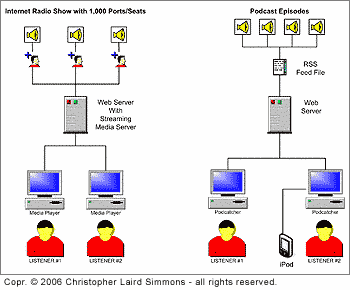
Figure 1-5: Illustration showing difference between Internet radio (left), which requires one port/seat per listener, and Podcasting (right), where any number of listeners can “subscribe” to a feed file that points at episodes of a program.
On-demand files are basically limitless, because each person who asks for it (or “demands” a copy) is just downloading the file data on the Web server to their own PC and because the server can “cache” the data in memory. Playback is handled on the PC of the person downloading it (or on an iPod) and is not “talking” to the server in real-time while the file plays back.
Of course, “limitless” really means up to the limit of what the Web server can handle and is sometimes directly limited by “throttling” which is the method Web hosting providers use to limit the amount of system resources used by any one domain on a shared server.
For very popular video content, like the Victoria’s Secret Fashion Show, a file network is used and provided by companies who are set-up for this, like Akamai (www.akamai.com). File networks use multiple servers to “scale” the number of streaming seats to the actual demand, so when 5,000 people want the file, there are resources to handle that, and if 50,000 people want the file at once, the system “scales up” to meet that demand. This is, of course, not inexpensive.
Normal “on-demand” files require you to ask for the file, hence the term. With Podcasting, you are subscribing to a single “feed file,” which then asks for any new content for that show without you having to ask for each new episode manually.
So, the upshot is that on the listener (or “client”) side, Podcasting is like an automated on-demand system; each time a new show is made, your Podcatcher will go get it for you. For the show producer, Podcasting on the “server” side is much more affordable to set-up, and requires no special “streaming” capability since it is not live content. See Chapter 6 for more information on issues related to Podcast Web hosting, and “gotchas” for managing Podcast content online.
Where Did Podcasting Come From?
The “invention” of Podcasting as a phenomenon is generally attributed in the media to former MTV “veejay” Adam Curry in 2004. However, many of us were doing regular online audio programs on our Websites (I had one in 1999, and was interviewed on another in Aug. 2000) which are identical to today’s “Podcasts” except without the subscription model facilitated by RSS.
In actuality, Curry created a software application called iPodder, to work with RSS “feeds” created by Dave Winer for some interviews that had been posted online in MP3 format, and building on work by Userland Software (Radio Userland). Some historical Websites on this topic claim that Danny Gregory coined the term “Podcast” itself. But there was a lot of pre-existing work done by others related to Internet Radio and RSS, and so the exact date of creation is not so simple.
The early history of Podcasting and the mechanics involved in its evolution would require an entire book of its own and is better left to Web historians. This article series is focused on those of us more concerned with making a Podcast and getting it out to the ears and eyeballs of our potential audience.
In fact, even as this (originally a book, now an article series) is being written, Podcasting continues to evolve. Other terms such as Screencasting, Mobcasting, Mobicasting, Nanocasting, Businesscasting (allegedly coined by the author of this series), Microcasting, and iPodcasting have been used and even trademarked. After all, applying a subscription distribution model to audio or video content does not have to be related to an iPod in any way.
Since you don’t technically need an iPod to create or listen to (or watch) a Podcast, it’s not unreasonable to assume the terminology may change over time and a future version of this series may not even contain the word “Podcast” as it is used today. On the other hand, Podcasting might become the default term for any audio or video subscription content in the some way that trademarked brands like Xerox and Kleenex have become generic terms for similar products produced by others.
However, for our purposes we’ll assume you are interested in learning more about Podcasting, and so let’s get started.
Continued in Chapter Two (Part Three in Series)
CHAPTER TWO: Outline of Producing a Show
* Getting Organized
* Overview of What's Involved in Producing a Show
* Scripting a Show and Creating Guest Questions
[tags]Christopher Laird Simmons, savvy podcasting, podcatching 101, using iTunes store, Juice Receiver, iPodder, Wizz RSS News Reader[/tags]
© 2005-2007 Christopher Laird Simmons – all rights reserved. This article series, including text and images, charts, and glossary, is protected under U.S. and international copyright law – unauthorized reproduction or republication, online or offline, in whole or part without express written permission of the author is strictly prohibited.


